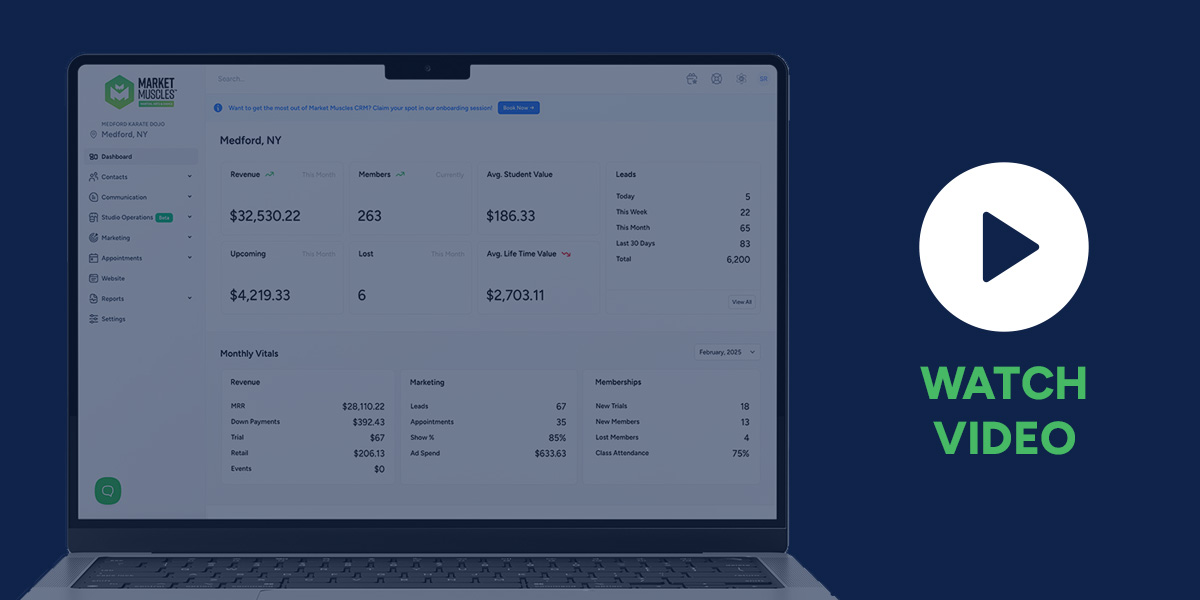4 Tips for Creating a “Mobile First” Website
About 80% of people coming to Market Muscles’ websites are coming on mobile devices.
Why is this important information?
If your website isn’t optimized for mobile traffic, you could be missing out on leads! Knowing that a majority of your website visitors are coming from mobile devices, it’s important to ensure you take a mobile-first approach to your site.
Mobile First vs. Mobile Friendly
A mobile first website is different from a mobile friendly website. Having a mobile friendly website means you’ve created your site for a laptop or desktop, but it will work on a mobile device. It works the exact same way for any device.
A mobile first website is created with the knowledge that a majority of people visiting your site are going to do so on a mobile device. The website isn’t just usable on a mobile device, but it’s optimized for it.
Now, it’s critical to create a mobile first website in order to reduce friction and make the user experience a great one. Stephen Reinstein, Market Muscles founder, has shared four tips for creating a mobile first website:
1. Be sure your mobile site does not have a horizontal scroll bar or a need to pinch and zoom, which makes your site hard to read and hard to interact with.
2. Ensure that all buttons and touch elements are large enough for a finger to actually hit them. You don’t want your site visitors going to click on something and then accidentally clicking on something else. Additionally, Google can see if these touch points are too small and could potentially penalize you in ranking.
3. Consider what a user should see first. Is your phone number high on your page? If they click it, will it dial you for them? Is your CTA prominently displayed up top?
4. Use simple and clear program names. If people don’t understand what your program names mean, they don’t know which program is appropriate for them or their child. Add the age groups for each program so that a user knows the difference between programs offered (i.e. excellent kids and kids karate).
If you haven’t already, take a look at how your website looks on your phone. Click around to see if there are any aspects that can improve the user experience on a mobile device.
As always, shoot an email to [email protected] if you need help making any changes to your site!