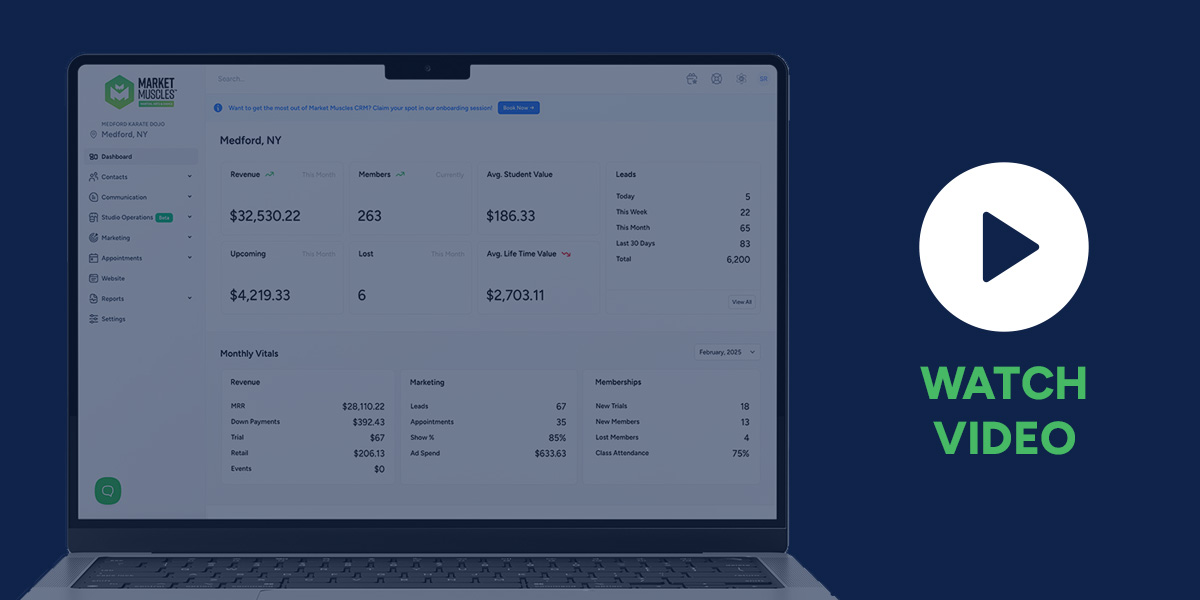How to Choose Photos for Your Martial Arts Website
It’s likely that the first impression many people have of your school is your website, so you’ve got to do your best to make sure it’s a great one! You may be wondering how to do that, and images are a good place to start.
Stock photos are an option for your website, but using photos of your own school, instructors and students gives you the opportunity to showcase your school’s culture. You have the chance to display an environment that a prospective student can’t wait to join!
For Market Muscles, you’ll use images throughout your website, but custom graphic design consists of the banner and thumbnails. What kinds of images work best for these?
For starters, a logo in the highest resolution possible is needed. Original logo design files in the png, ai, psd, or eps formats work best. If you need a professional logo design, let us know.
You may be wondering what we mean when we say high resolution. Any photo at least 1000 pixels in width will work. Less than that could appear blurry or pixelated, and it won’t be a good representation of your school. Images that are larger than 1MB can slow down your website significantly, which can hurt website speed and SEO. Tinyjpg is a helpful tool that you can use to resize images.
Your logo design and color scheme dictate what your website’s banner will look like. What is the banner? It’s the wide image at the top of your page. We try to design a creative banner based on your logo and the images you provide. You can, however, use good quality video in the banner area instead. Top Gun Karate, Knock Out Fitness, and Rita Ranch Academy of Martial Arts have different types of creative banners you can check out.
You want to display the primary focus of your school in your banner, whether that’s adult programs, kids programs, family programs, etc. Images of belt ceremonies, group photos, and action shots work well in the banner, as long as they are high resolution.
Thumbnails are smaller images that are used to represent each program. These images should be high resolution with good lighting and smiling faces, especially for kids’ programs. Portrait orientation is best for thumbnail images.
Throughout the program pages, images of classes, group pictures and medium to high resolution images will work. The program pages allow you to show students what to expect from the program and your school. We’re looking for images for every program and every age group, and landscape orientation is necessary for these.
What images should you be using? Take a look at the tips below:
DO USE:
- High quality images for banners and thumbnails
- Medium to high quality images for program pages
- Action shots
- Smiling faces
- Different age groups
- Diverse groups of people
DON’T USE:
- Kids kicking and fighting each other
- Low resolution or pixelated images
- Smudged, blurred or out of focus images
- Images that are too dark or too light
- Images that are too far away
Aside from the banner and thumbnails, you have the option of changing images on your own by uploading them into the media library. If you have professional edits, you can always reach out to [email protected].