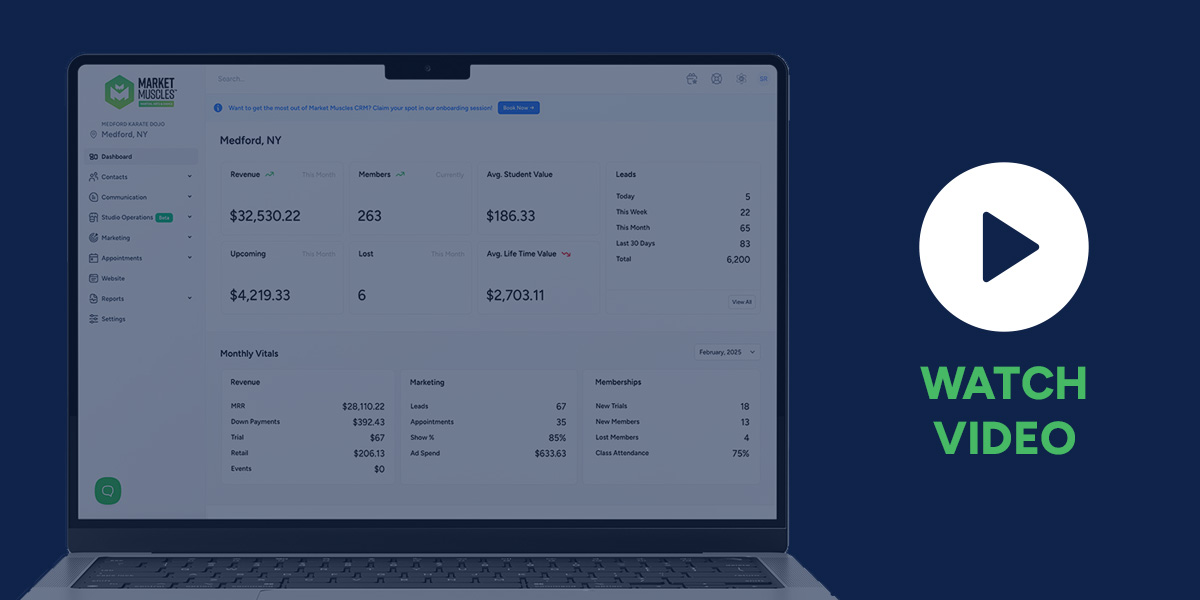How to Use Facebook Reviews to Enroll More Members
Getting members to leave written reviews on your Facebook page is a must. It helps your facility attract more followers on Facebook, which is great. But, if you’re not also using those reviews on your website, you’re missing out.
Social Proof Matters
When it comes to attracting leads and new members, there are few things more essential than social proof. Why? Because it matters to almost everybody.
A Bright Local survey at the end of 2017 found that 97% of consumers read online reviews for local businesses. In other words, it’s a virtual certainty that prospective members will seek out reviews of your facility.
Your job, then, is to make it easy for people to find your reviews. One way you can do that is by putting them on your website.
Four Easy Ways to Use Facebook Reviews on Your Site
Adding Facebook reviews to your site is an easy way to provide visitors with the social proof they need. If you do it properly, you can use them to generate leads and encourage site visitors to sign up for a trial membership. Here’s how to do it.
Copy Reviews from Your Facebook Page
The best reviews you get on Facebook should also appear on your website. The key is to copy them exactly as they appear on Facebook. Don’t try to correct them or edit them.
Even if these reviews have spelling or grammatical errors, it’s important to leave them intact. Those errors will lend authenticity to the reviews.
If you wish, you may also include the star ratings from Facebook. There are different ways to include your Facebook reviews. The key is to make sure they’re accessible and easy to find on your site.
Add Photos of the Reviewers if Possible
In online marketing, some unscrupulous people hire people to write reviews of their businesses and products. That’s why sites like Amazon have added a “Verified Purchase” signifier to identify those reviews that came from people who bought the products they’re reviewing.
One way to make it clear that the reviews on your site are real is to include the reviewer’s Facebook profile picture with the review itself.
You may want to send a quick note to each reviewer to ask if it’s okay to use their photograph. Some people are sensitive about that. You don’t want to alienate the people who have left great reviews, so use your discretion and ask before posting.
Place Reviews on Your Site Strategically
Some of the reviews you receive on Facebook may be from parents of kids. Other may be from adults who took a class with you. You can and should place those reviews where they’ll have the most impact.
For example, if you have a page dedicated to the benefits of martial arts instruction for kids, you might place reviews from parents there. It’s especially effective if you select reviews that highlight the same benefits as your page.
The same is true of adult classes, after school programs, and summer camps. Putting relevant reviews on your pages can help convince people to fill out a lead form, sign up for a trial membership, or even enroll in a class.
Place Reviews on Decision Pages
The crucial point in any transaction on your website comes when it’s time for a prospective student to enter their credit card information. That’s where you must overcome any last-minute objections they might have.
One way to do that is to include some of your most enthusiastic reviews on, say, the payment page for a trial membership. Someone who’s wavering might need a bit of convincing, and a stellar review can do exactly that.
This is a simple move, but one that can have a huge impact on your conversion rate. People give a lot of weight to reviews. Hearing from someone who’s taken your classes makes it easy for prospective members to make the final leap and sign up for a membership or class.
Conclusion
Facebook reviews aren’t just for Facebook. By choosing your best, most impactful reviews and adding them to your website, you can generate new leads and enroll new members faster than you ever have before.